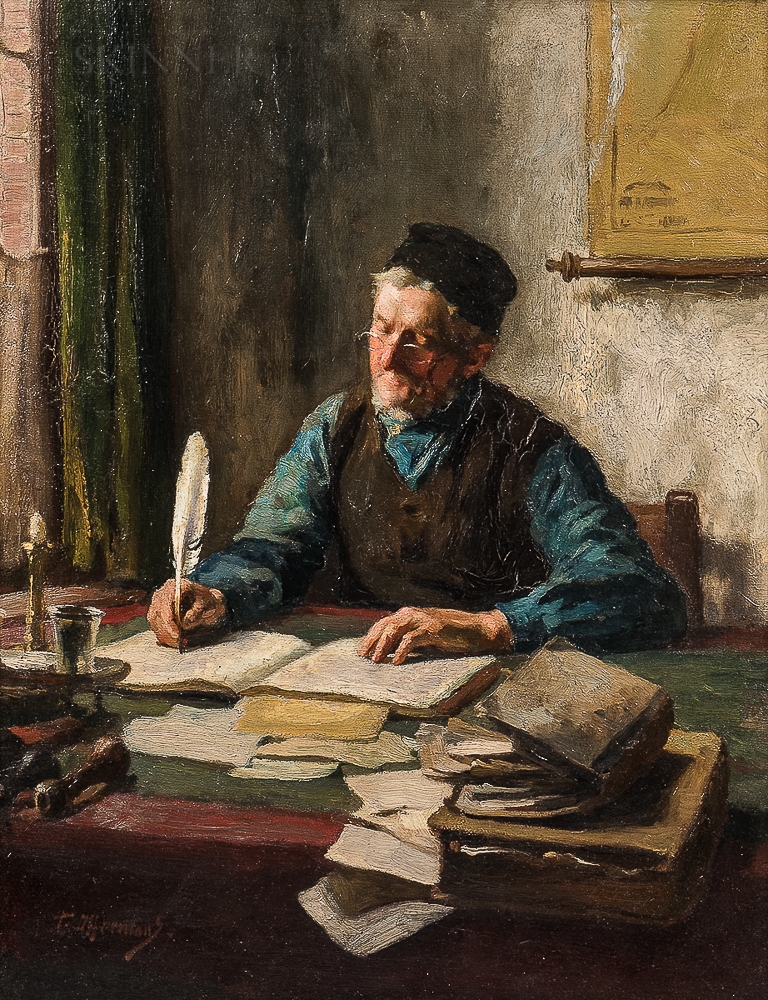Attention: Please take a moment to consider our terms and conditions before posting.
Tech question (in aid of a Dossier activity)

PragueAddick
Posts: 22,260
I am going to record a Zoom call, so that I can take accurate notes and quote the other parties in subsequent blogposts (with their permission). Zoom produces the recorded file in MP4 format. Is there any free or cheap software that will transcribe the audio for me? Alternatively if I record the call on my iPhone using Voice memos, is there an app that would transcribe that?
Thanks for any tips!
Thanks for any tips!
0
Comments
-
Veed.io might do the trick, do a trial mp4 conversion first to see if it ticks your boxes. Not used it myself but looks easy and free from what I can see. https://www.veed.io/tools/video-to-text/mp4-to-text
1 -
-
Otter.ai provides automated meeting notes from Zoom meetings.
Rev (rev.com) transcribes meetings on calls or Zoom, with an offer of your first 45 minutes free of charge.
Zoom provides a transcription, alongside the video recording of your call. Details here.
2 -
@Chiiz and all thanks for the tips; the Zoom transcription is only available for subscription customers and I don't use it enough to justify that.Chizz said:Otter.ai provides automated meeting notes from Zoom meetings.
Rev (rev.com) transcribes meetings on calls or Zoom, with an offer of your first 45 minutes free of charge.
Zoom provides a transcription, alongside the video recording of your call. Details here.0 -
My wife had to do a transcription from MP3 (but I think it may work with MP4 also) a few weeks ago and I found that Windows/Word have ways of doing this.
Have a look here:
https://news.microsoft.com/microsoft365forjournalists/learning-tools/700-2/
I would recommend doing a quick test/trial over Zoom to check if it is good enough. This will also help you judge volume levels and noise in the recording.
My wife had to do quite a bit of editing on the final transcript but it did save her enough time to make it worth it.
Edit: sorry, I think you may need an Office/Microsoft subscription, so maybe not cheap/free (we do have one, so it was not a problem for her)1 -
TBH, I’ve always found the zoom transcription crap; unless I’m much more sarf Lundin than I think I sound. Glad I’m not the one paying the subscription. We all struggle with it at work (ie find it amusingly worthless) so maybe it just struggles with ‘English’ EnglishPragueAddick said:
@Chiiz and all thanks for the tips; the Zoom transcription is only available for subscription customers and I don't use it enough to justify that.Chizz said:Otter.ai provides automated meeting notes from Zoom meetings.
Rev (rev.com) transcribes meetings on calls or Zoom, with an offer of your first 45 minutes free of charge.
Zoom provides a transcription, alongside the video recording of your call. Details here.1 -
0 -
Did a test of Otter.ai and seems pretty impressive, so I’m going to try it tomorrow. It seems to transcribe simultaneously with the Zoom call itself, which is excellent.I wonder how it will cope if people get feisty and start interrupting each other…1
-
I was going to say, my other half uses it for charity board meetings she runs, and it does a very good job, although she uses the paid version.PragueAddick said:Did a test of Otter.ai and seems pretty impressive, so I’m going to try it tomorrow. It seems to transcribe simultaneously with the Zoom call itself, which is excellent.I wonder how it will cope if people get feisty and start interrupting each other…1 -
I was going to recommend Zoom's transcriptions or Otter. In my line of work we do user research via Zoom, and we use those two.
I believe Zoom has like a 7 day free trial period for Premium (or subscription, whatever it's called).
Also, if you record it and send it to me, I can run it through my Zoom subscription service that I have through my work, and I can generate a transcript for you.0