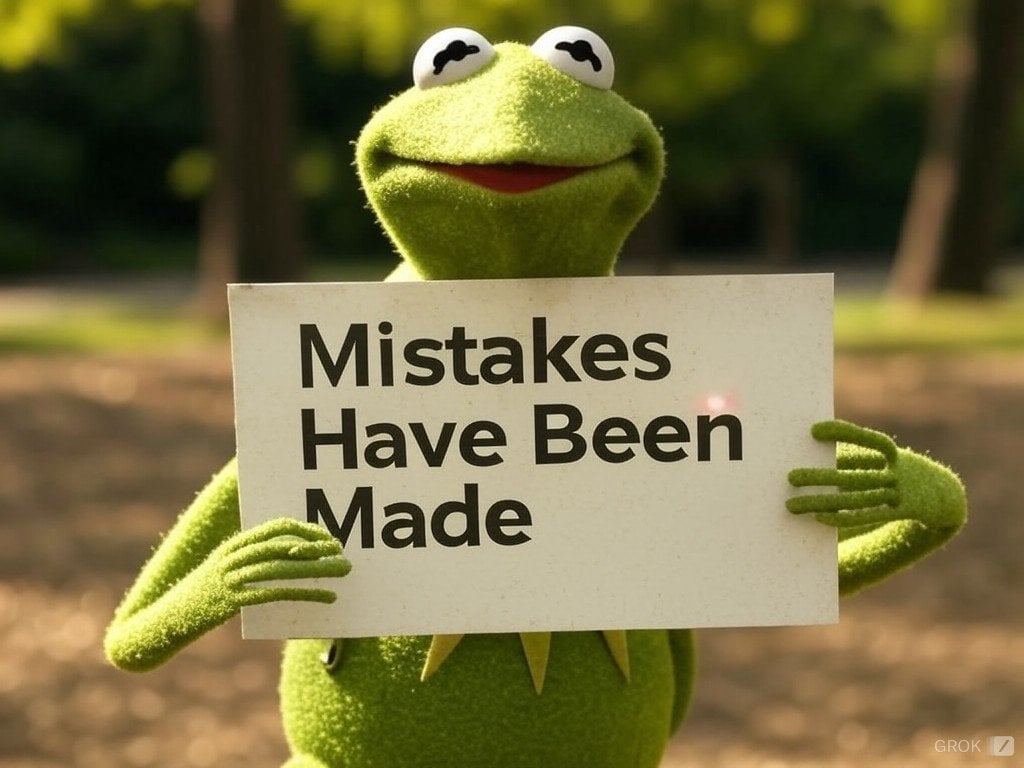Attention: Please take a moment to consider our terms and conditions before posting.
***PLEASE READ: New Charlton Life look and feel coming...
Comments
-
I like the updated search.
2 -
I can’t post images from mobile (iPhone, Chrome) anymore. When I click “Choose Files” nothing happens1
-
fenaddick said:I can’t post images from mobile (iPhone, Chrome) anymore. When I click “Choose Files” nothing happens
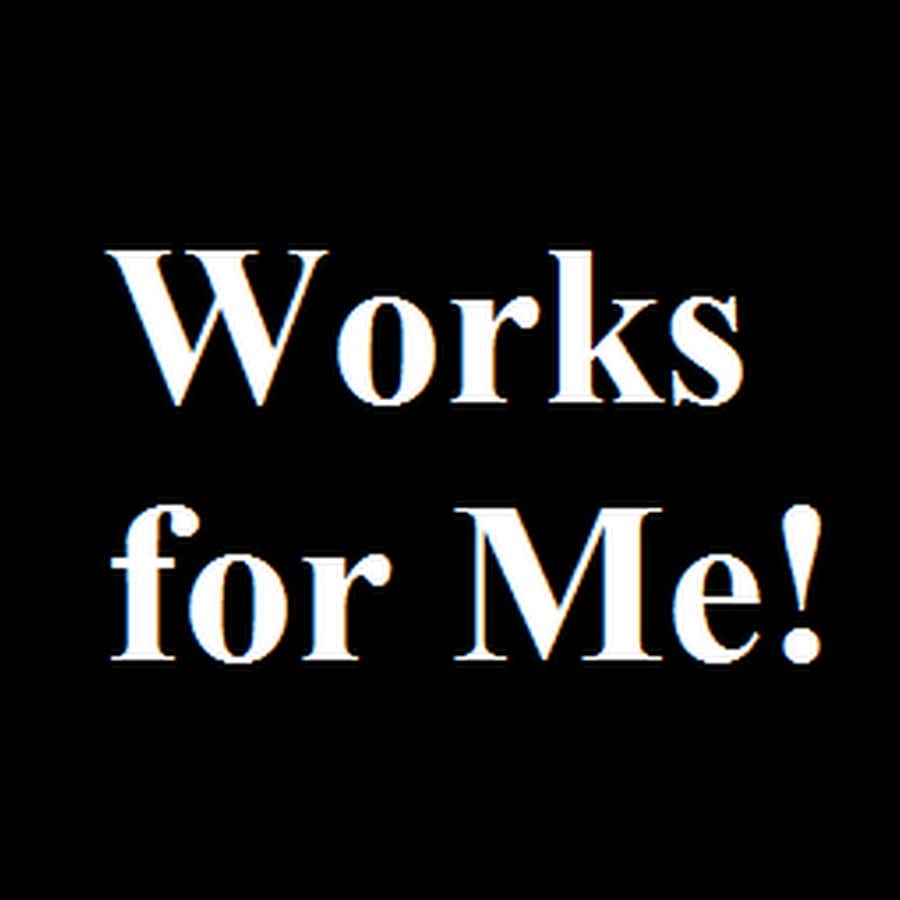
0 -
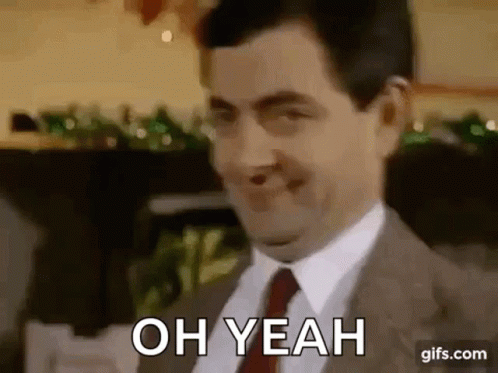
0 -
Seems to be working for me again now so who knows what happened there0
-
Really like the new site. Nice clean layout. Well done to all involved.5
-
Roland out forever! now in red, luvly jubly!3
-
Quick one. If you get a DM from someone is the notification easily visible on the home screen? or do you have to click your profile to see you have one??0
-
Sponsored links:
-
If your phone is large enough, turn it landscape. If not, on small screens, you click your profile image to see notifications.0
-
Anyway we could get a small indication on our profile picture to show we have a message?LoOkOuT said:If you’re phone is large enough, turn it landscape. If not, on small screens, you click your profile image to see notifications.
I'll probably go weeks without looking at my profile page!1 -
I've been getting this today. In some cases they're threads that I read a while back which have had one recent comment after a long quiet period. Of the 3 shown here as being read, the World Cup one was the only one I'd opened today.fenaddick said:Not a massive issue but I’m having threads appear greyed out as if I’m up to date on them despite the fact I’ve never actually opened them
0 -
I really like the option to sort search results into date order to see the most recent ones - that used to be annoying in the old version. Also the new filtering options are really good. Much better overall.jimmymelrose said:I like the updated search.
Except that the default search seems to be it doesn't just look for the exact work but for similar words as well. Which is quite handy if you make a typo, or it the person who wrote the post you're looking for did, but it gets in the way if the word you're looking for is similar to a very common one. So if I search for dagenham I only get posts that mention Dagenham, but if I search for barking I get "parking" (understandable) but also "Mark". So a page of posts about Mark Kinsella. Would be good if we could have the option to ask for proper matches only.
Even with that issue, it's still a huge improvement.0 -
Hey @Swindon_Addick for proper matches only, do exactly what you've done above and wrap your search term in quotations: ie. "search term".
3 -
As a suggestion what I think is always missing is a ‘home’ option at the door of each page ie when you finish reading a thread.
2 -
Do you mean the Roland out forever button? cos if you press that it takes you back to the home page.valleynick66 said:As a suggestion what I think is always missing is a ‘home’ option at the door of each page ie when you finish reading a thread.1 -
Never knew that !Karim_myBagheri said:
Do you mean the Roland out forever button? cos if you press that it takes you back to the home page.valleynick66 said:As a suggestion what I think is always missing is a ‘home’ option at the door of each page ie when you finish reading a thread.2 -
Bingo. Thanks.LoOkOuT said:Hey @Swindon_Addick for proper matches only, do exactly what you've done above and wrap your search term in quotations: ie. "search term".1 -
Click on your profile appears to be the only option to checkcarly burn said:Quick one. If you get a DM from someone is the notification easily visible on the home screen? or do you have to click your profile to see you have one??0 -
Sponsored links:
-
Not quite. "Roland Out Forever" is hardcoded to forum.charltonlife.com, so if you're using the charltonlife.vanillacommunity.com version of the site it'll ask you to log in if you've not used that version for a while, as the session associated with it will have expired. If you click on the Charlton Life logo on the top left of the banner it'll take you back to the home page of whichever version of the site you're using.valleynick66 said:
Never knew that !Karim_myBagheri said:
Do you mean the Roland out forever button? cos if you press that it takes you back to the home page.valleynick66 said:As a suggestion what I think is always missing is a ‘home’ option at the door of each page ie when you finish reading a thread.0 -
On this point which is the recommended URL for iPhone users?aliwibble said:
Not quite. "Roland Out Forever" is hardcoded to forum.charltonlife.com, so if you're using the charltonlife.vanillacommunity.com version of the site it'll ask you to log in if you've not used that version for a while, as the session associated with it will have expired. If you click on the Charlton Life logo on the top left of the banner it'll take you back to the home page of whichever version of the site you're using.valleynick66 said:
Never knew that !Karim_myBagheri said:
Do you mean the Roland out forever button? cos if you press that it takes you back to the home page.valleynick66 said:As a suggestion what I think is always missing is a ‘home’ option at the door of each page ie when you finish reading a thread.0 -
Problems adding photos from my iPhone.0
-
 I just clicked on the picture button selected 'choose files' 'photo library' and clicked on the picture. Hudson River at dawn with the rising sun reflected off an apartment block if anyone is interested.
I just clicked on the picture button selected 'choose files' 'photo library' and clicked on the picture. Hudson River at dawn with the rising sun reflected off an apartment block if anyone is interested.
2 -
I'm still having this on and off. I also can't add screenshots from my Mac unless I convert them to a JPEG which is a bit of a painguinnessaddick said:Problems adding photos from my iPhone.0 -
Can’t find the option to start a new thread on my ‘phone, similar I can’t upload pictures to an existing thread.
The 'new thread' option is visible on my computer.0 -
Don't you have that big black (+) at the bottom of the page, is on my iphone on Vanillacommunity.com, that gives me the "New Discussion" pop-up?AddicksAddict said:Can’t find the option to start a new thread on my ‘phone, similar I can’t upload pictures to an existing thread.
The 'new thread' option is visible on my computer.1 -
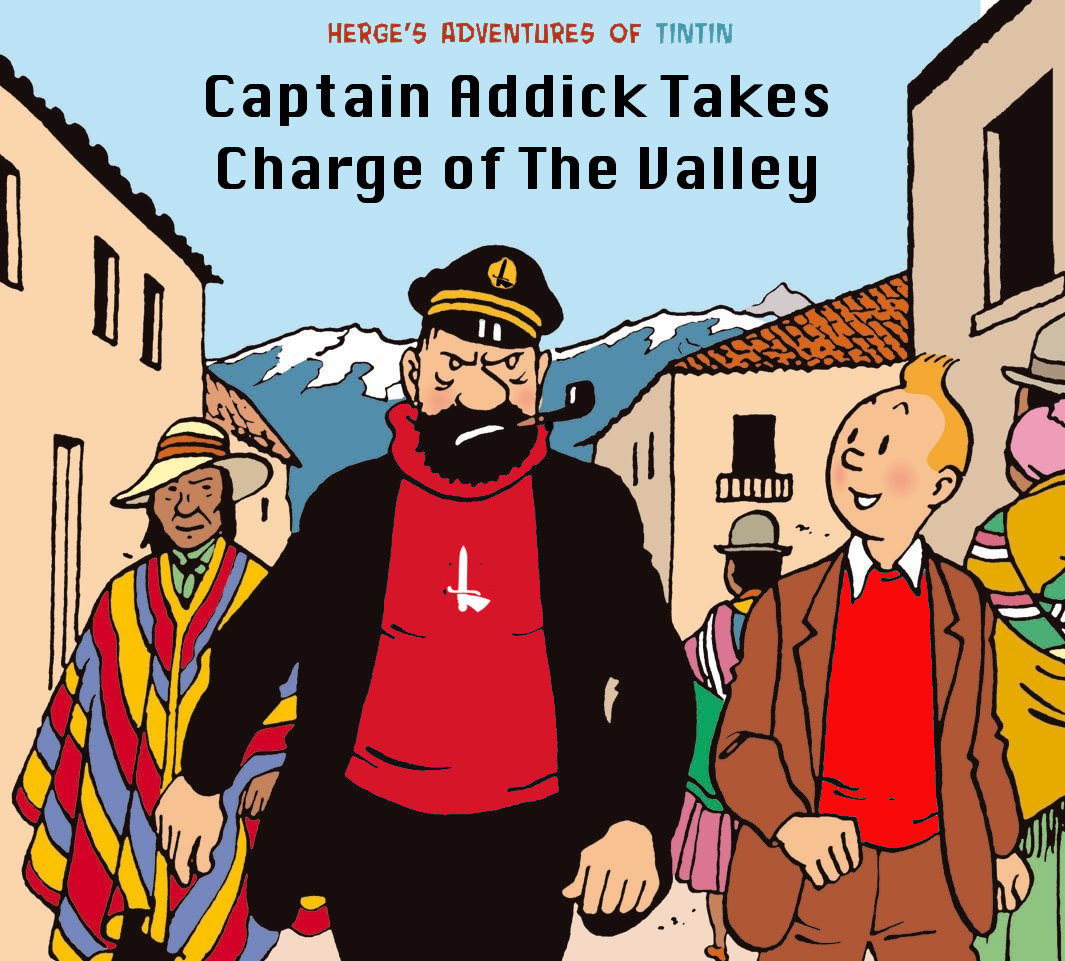
0 -
Just trying out the new site, never posted a picture before, and this is probably the least appropriate photo to add, from the Roland years, if you hadn't guessed!0
-
Can’t add photos via mobile either, when you click on the picture logo it just gives files as an option.Can the big black + symbol also be removed or muted? Covers all of the chat when scrolling0